[ Using a User Defined Key ]
1. Open the USER DEFINED KEYS setup screen in the USER SETUP
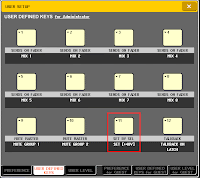
2. Setup "SET BY SEL", "SET [+48V]" to one of the User Defined Keys
3. Hold down the User Defined Key and use SEL key of the input channel to turn on/off its phantom power

[ On the screen ]
1. In the Selected Channel screen, touch or press ENTER on HA gain control to open HA/PATCH popup
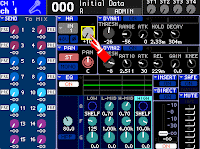
2. Touch or press ENTER on [+48V] button to turn on/off phantom power to the input channel

Use [SEL] key on the panel to select a different input channel












0 comments:
Post a Comment