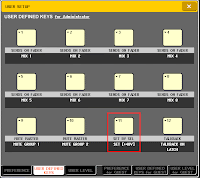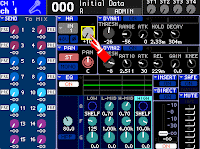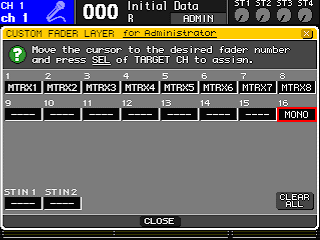The Yamaha team and the guys from Shure will be hosting a two day seminar in Buena Park during the second week of September. The topics will include basic digital audio concepts, wireless mics and the "white space" issue, amps, DSP processors, speakers, and how to rig them. I don't know about you, but I'm REALLY looking forward to this one. I hope you can join us!
Click here for more information and an application link...
Click here for more information and an application link...












 Normally, we host our PM5D Scene Management and Expansion seminar on Wednesday. However, this week is a short one for the training crew. So, Wednesday was M7CL day. Thank you to all who joined us! We had a great time and it was good to see so many of you hang around and use the gear. See you next time!!!
Normally, we host our PM5D Scene Management and Expansion seminar on Wednesday. However, this week is a short one for the training crew. So, Wednesday was M7CL day. Thank you to all who joined us! We had a great time and it was good to see so many of you hang around and use the gear. See you next time!!!