Save "User Defined Key" file on to your memory card first.
Open SAVE screen. Select USER DEFINED KEY as a type of file to save, then click SAVE.
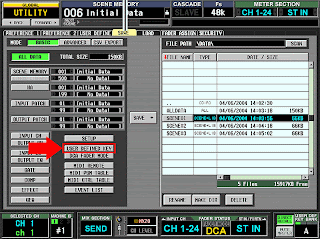
Now you can load your User Defined Key setup to your console without overwriting any other information.
Open LOAD screen and select the file you saved, then load it to the console. If you would like to load only one bank instead of loading all four banks, select ADVANCED mode and select a source bank and a destination bank to load.












0 comments:
Post a Comment