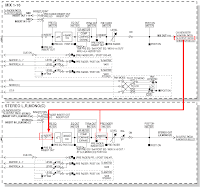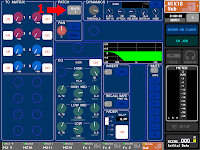A report from 2008 CMA Music Festival is uploaded to the yamahaca.com.
I and Jose were there last year. It was a great big show.
This year, some of other Yamaha guys went there to support our products for the show.
Hey, Mike, you were there, weren't you? How was the show?
I and Jose were there last year. It was a great big show.
This year, some of other Yamaha guys went there to support our products for the show.
Hey, Mike, you were there, weren't you? How was the show?